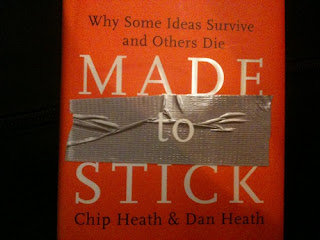I had a logical flow and sequence for my presentation. I presented a problem, a solution, why the company should use this solution, the benefits of it, other examples and a conclusion for the ending. There are always an answers to every questions that I presented in the PowerPoint. I make sure that there is a attention grabber at the beginning of the presentation. Using a picture of a trash landfill, I was able to grab the attention of my audience. The picture serve as a example of how our world can turn into a trash landfill where there are no resources to use. I also use a question under the same slide to spark some curiosity out from my audience. "Can you imagine a future with no resources but waste?", this question can also serve as a attention grabber and at the same time, it sparks curiosity.
I was very clear and explain to the audience the importance concept of the whole presentation. I make sure the audience know this presentation is use to persuade the CEO of my company to incorporate sustainable development at the very beginning. Everything is based on fact and there were no typos in the presentation. I did notice that there are clutter on one or two of my slides.Some slides were too busy and cause the audience to read instead of listening to my narration. I try to fix that problem by using animation effect on some of the bullet points. After my narration, the bullet point will then appear on the presentation. By using the animation effect, it helps me to say it then show it.
Based on the presentation evaluation rubric, I felt like I did a good job on my presentation project. I'm very shy when it comes to recording my voice over the PowerPoint. The reason why I am not confident with my voice recording is because knowing that I have an accent when I speak. I did overcome my fear and I did my best for the audio recording. I learned to say it then show it from critiquing my classmate's presentation. Instead of using bullet points, one can say it then use a picture to show the main points of the presentation. I also learned to avoid clutter on my slides. In many cases, the-less-the-better.
The YouTube video below is my presentation. Enjoy!