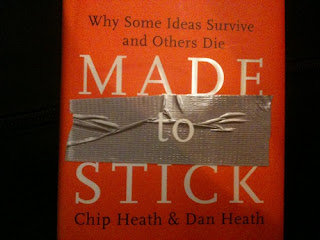Allstate is the company that my group chose for the social media project. The link to the social media's Wiki is http://ism3004socialmedia.wikispaces.com/Allstate.
The social media project is a group project that allow us to do research on the social media policy and practice of a company. As we all know, the social media has transformed into the daily activities in our lives. It is important for all the companies to use different social medias to interact with their customers. Most of the companies now have Facebook, Twitter and an official website on the web. Companies can now get feedback faster and easier from their fans and customers by using these social media.
I can truly say that my group did a great job working with each others. Each group members were assigned with different part of the project. The project consists of research on the different social media that the company has. Each person then posted their work on the discussion board and have their work reviewed by other team members. At the end, everyone's works are post into the company's Wiki page.
Our project is based on Allstate, which is the second largest insurance company in the United States. Allstate is pretty good with their social media, they have a Facebook, Twitter, LinkedIn, official website, RSS, Google+ and a blog community. On their official website, all the social media has their own icon on webpage. Customers are have easy access through all the social media by clicking the icons.
In conclusion, I think social medias are vital tools to today's business environment. If a business want to become successful, they will need to use social medias.
 |
| Screen Capture by Yasmin Yuen, Allstate Official Website |
 |
| Screen Capture by Yasmin Yuen, Allstate Twitter |
http://www.allstate.com/
http://www.allstate.com?cid=BAC-SN-Twitter